Land Of The Buckeye
Technicalities -- On Computing, Website Building, Etc.

My Computer -- My Way
As shown on the bottom of the page, this site was built with John Cardinal's Second Site™, using my genealogy database which is created with The Master Genealogist™ from Wholly Genes Software™. My thanks go to the authors of those excellent software packages for the capability to bring this information out in public. Second Site is a powerful site-building engine, with many themes and customization features, that really spares the user the need to develop proficiency with html. This site is designed and built entirely of standard user selections from Second Site, except for the wallpaper which I made for it. This entire site -- the tens of thousands of data records, indices, and hundreds of images -- some 3,000 html pages in all, compiles in about 5 minutes on my home desktop computer. I still find that amazing!
Now, for the non-obvious part. While TMG and Second Site are both MS Windows™ applications, I actually use Linux as the operating system for my computer. Why, one wonders? And how is this possible?
Leaving politics aside, there are some technical aspects of using the MS Windows operating system that leave me underwhelmed -- the never-ending struggle to avoid virus and spyware corruption, the expectation that every bit of self-defense software necessarily involves spending yet more money for yet another software license or subscription, and the periodic experience of throwing up the hands and re-installing everything, just to get the computer working again. I've been following the development of alternative personal computer operating systems for some time - I actually owned and used IBM's OS/2 for a couple of years, in the early 1990s, and regretted its demise. In 2005, I gave Linux a try, found it quite functional, and have been using it exclusively since 2006. Linux (actually "GNU/Linux" is correct terminology) is provided by its developers in "distributions", and I have been a happy user of several distributions, including Kubuntu, aptosid, and now siduction for several years. These are all cutting edge implementations of Debian Linux.
The politics -- Microsoft has a long history of using its operating system licenses, and technical features to intrude on your prerogatives, as the owner of your computer, by controlling and limiting your options to add hardware and other software. Going back to 1991, they incorporated the AARD code into Windows 3.1 in order to cause installation to fail on DR-DOS, a well-designed alternative OS to MS-DOS. Their predatory use of Internet Explorer to corner the browser market, claiming it was inextricably embedded in their OS, got them convicted in 1999 which resulted in a 2004 settlement with the U.S. Department of Justice. Some Win 95 and Win XP licenses limit the number of hard drives you can use in a personal computer, and include features to "break" the OS if you make certain hardware modifications. All in all, not a consumer friendly history, to put it politely. For all the advancements they brought to consumer computing, my view is they have abused their market dominance and could well use a healthy dose of competition.
A computer running GNU/Linux, behind a consumer-grade router, is far less susceptible to external virus attack, as well as from malicious attempts to use or control the computer. The reasons get quite technical very quickly -- but it has to do with the fact that the Linux system does not permit "write" access to its system files by anyone other than the "root" user, with password, whereas any Windows user (or user-impersonator) can freely modify any and all files on a Windows system, and can insert a malicious file anywhere on the system. Among other benefits of running Linux, all the well-known "exploits" of Internet Explorer, compromising the Windows system running it, are not applicable to a Linux system. Of course, a Linux system/user can still be an inadvertent re-transmitter of e-mail that has virus or spyware attached, so handling of e-mail is always a security concern. And of course, as in the case with a Windows OS, the Linux user is still probably the worst threat to the security of his own system.
So, how do my Windows software applications run on Linux? The answer is, they don't. They run on a Windows "virtual machine", an actual Windows operating system that runs on a virtual hard drive under KVM. KVM is the Linux Kernel-based Virtual Machine that enables creation of a virtual environment, including virtual hard disk drive, where I installed Windows, and then on this virtual Windows system I have TMG and SS installed, along with some other useful items, such as John Cardinal's TMG Utility™.
At this point, your Windows or Mac-accustomed mind is probably wondering "what would that look like"? It looks like this (you'll recognize a Windows 10 desktop screen):
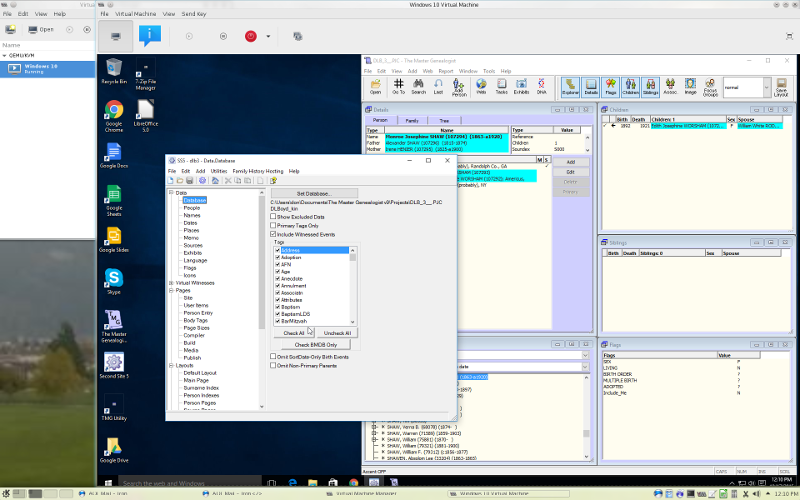
I call it "Bill in a Box" ...  As shown this graphic, Windows runs inside a window on the Linux desktop, which is one of four virtual desktops that I have running. The user can switch between the four desktops with a mouse click, and each desktop can have open windows with different applications running. The Windows window looks and acts just like a computer running that OS, even though to Linux it is just another application. In this window, I run TMG and do my database entry and maintenance, and I run SS and do my web site engineering. KVM enables sharing of a USB thumb drive between the Linux host and the virtual machine, so when my web site is ready to upload, I copy it over to a thumb drive, and from there I run a ftp package and upload it to the host site. The Windows session does have Internet connectivity, via a bridge to the host network adapter -- I could do the upload directly from Windows. But, the copy of the updated website that ends up in the Linux filesystem also serves as a backup, and we all know that there are never too many backup copies of important data.
As shown this graphic, Windows runs inside a window on the Linux desktop, which is one of four virtual desktops that I have running. The user can switch between the four desktops with a mouse click, and each desktop can have open windows with different applications running. The Windows window looks and acts just like a computer running that OS, even though to Linux it is just another application. In this window, I run TMG and do my database entry and maintenance, and I run SS and do my web site engineering. KVM enables sharing of a USB thumb drive between the Linux host and the virtual machine, so when my web site is ready to upload, I copy it over to a thumb drive, and from there I run a ftp package and upload it to the host site. The Windows session does have Internet connectivity, via a bridge to the host network adapter -- I could do the upload directly from Windows. But, the copy of the updated website that ends up in the Linux filesystem also serves as a backup, and we all know that there are never too many backup copies of important data.
Except for the Windows applications required to support my genealogy hobby, I do all of my computing with GNU/Linux software packages. All the images you see on this site, including my Buckeye leaf wallpaper, were sized, and enhanced if needed, using the GNU Image Manipulation Program, "gimp". LibreOffice is a perfectly functional office suite (also available for Windows, by the way). Music and video players abound for GNU/Linux users, as do browsers, instant messaging programs, and utilities of all kinds.
By the way, the Windows virtual machine, if (foolishly) used for Internet browsing or downloading, is just as vulnerable and quickly destroyed by malware as a native Windows installation on an unprotected computer. But, in my case, the underlying Linux system is not damaged in any way. I can simply restore a backup copy of my Windows virtual machine if bad things should happen to it, and be back in business in 10 minutes.
That's the technical "how" story behind this web site. Sadly, in late 2014 the developer of The Master Genealogist announced the end of further development and support. With the last version installed on a Windows 10 VM, which is fully transportable to future Linux systems and hardware platforms, I expect that it will support my genealogy hobby for as long as I am able to see the monitor and use the keyboard.
Second Site:
If you are interested in learning more about Linux, there are a wealth of resources on the web. General information:
More About Open Source Software and Licenses
Ubuntu:
Kubuntu is Ubuntu Linux, but with the K Desktop Environment (KDE) instead of Gnome:
Debian:
siduction is Debian Linux, built on the unstable branch, with added scripts and utilities to make it more manageable: